For years, virtually every evaluation of a new business application, such as a CRM or ERP, would include a checklist of features published by the customer or the external evaluation consultant. These features were compared, contrasted against competitors, and prospective customers would begin to assess which solution best matched their business needs to make an informed decision. Instinctively, the sales team would stress over every feature in a Request for Proposal (RFP) to ensure they could address the requested capabilities. The sales team’s primary goal was to persuasively educate the customer on the favorable balance of checklist items, “we do these six, and they do five,” thus convincing prospects to choose the right solution.
With every new innovation from the Microsoft platform, our partner-facing teams at Microsoft try incredibly hard to evangelize how our platform innovations provide a tremendous business opportunity for Microsoft Dynamics. These technological innovations, when embraced, helps partners to avoid the feature pitfall, the feature-comparison example above, and show the world how to make themselves unique to their competition. We have a great story to tell with Dynamics.
Today’s innovation topic is Artificial Intelligence, “the democratization of AI”, how Dynamics partners can distinguish themselves from their competition and further strengthen the trusted relationship partners bring to customers.
A BRIEF HISTORY OF BUSINESS PROCESS AUTOMATION
We all recognize how the structured “systems” or ERP and CRM offer tremendous benefits to companies by automating business processes and empowering employees to become more productive in their jobs. It’s on display when demonstrating, to a new user, the reduction of “clicks” required to complete a task. It could be an email notification requesting approval based on an event that occurred, or the automation of a supply chain ensuring products are manufactured, processed, packaged and shipped to customers to satisfy demand.
The primary objective of these systems is to record transactions, record business processes. They capture fragmented data kept in silos where someone then designs a report, and decision makers use it to make decisions on the future of their business. This reactive manner in which most companies operate today, review the past and guess what will happen in the future, is typical yet limiting.
HOW IS MY BUSINESS DOING vs. HOW DID WE DO?
Imagine a scenario where, through embedded artificial intelligence applications, decision makers leverage predictive insights based on data to take actions on advice. Imagine the same executive board room leveraging the vast amount of data a company has in storage, aligned with their business applications, to improve decisions and the future of a company.
EXAMPLES OF AI WITH DYNAMICS 365 APPLICATIONS
There are a growing number of data model examples where artificial intelligence is embedded in Dynamics 365. For instance:
- Sales representatives can predict which customers will most likely make a purchase
- Field technicians can predict equipment failures before they occur
- Accounting managers can predict, before posting a transaction, whether a customer is likely to pay on time
These are just a few examples we will review during our upcoming technical community call.
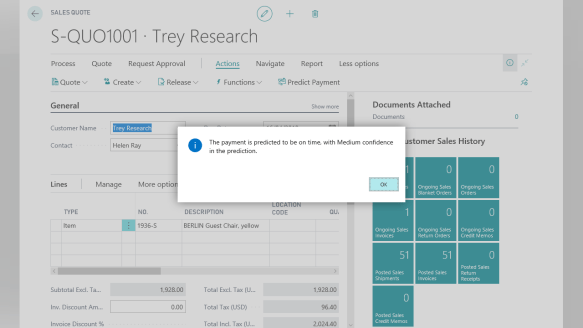
Late Payment Prediction while entering a Sales Quote
There isn’t a single ERP or CRM software provider on the planet who doesn’t handle debits/credits, transactions, quotes, orders, and reporting. However, not many organizations can deliver the innovative solutions a Dynamics partner can with the power of the Microsoft platform.
If you are a Microsoft partner, make sure you join us for the next Business Applications Monthly Technical Community call to learn more.

![IMG_2604[1]](https://demoandsalesexcellence.com/wp-content/uploads/2017/03/img_260411-e1489433796682.jpg?w=150&h=150) It’s a fun debate – the “old school” mentality of showing live software versus the simpler, stress and error-free technique of leveraging pre-recorded assets. In the end does it really matter to the ultimate judges, your audience?
It’s a fun debate – the “old school” mentality of showing live software versus the simpler, stress and error-free technique of leveraging pre-recorded assets. In the end does it really matter to the ultimate judges, your audience?






